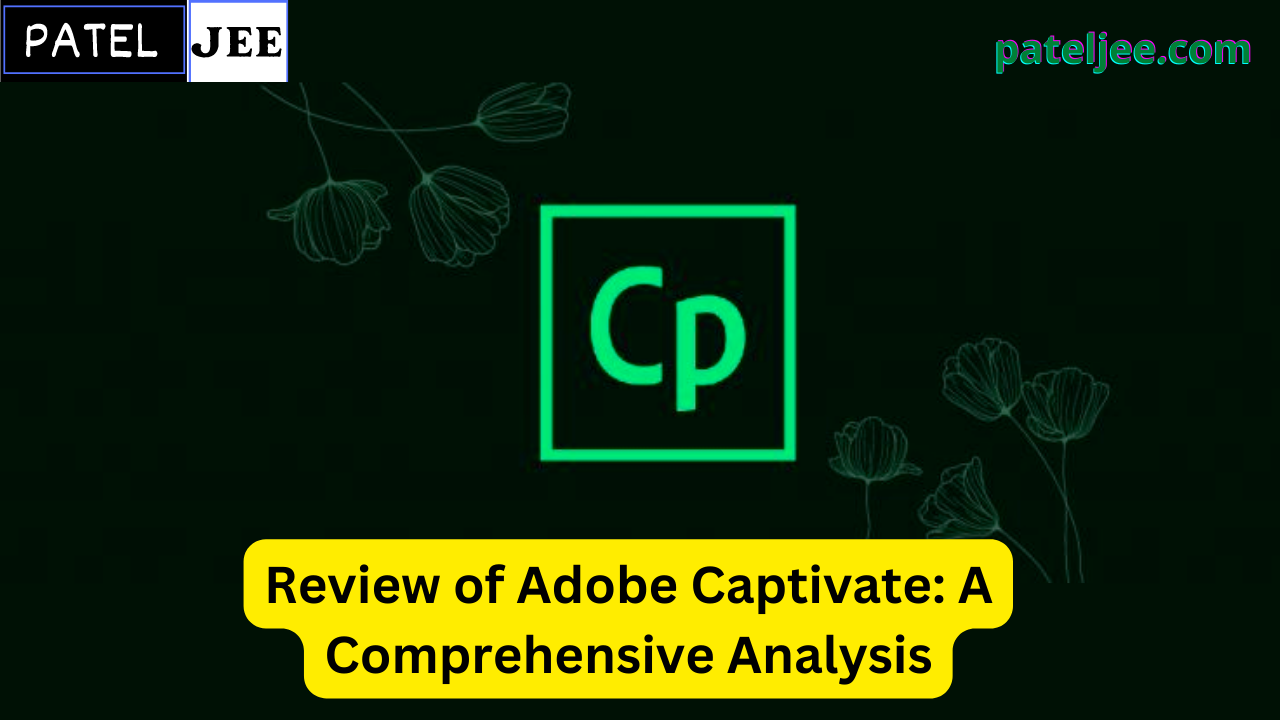In the world of eLearning development, Adobe Captivate has emerged as a popular choice due to its wide range of features and capabilities. In this comprehensive review, we will delve into the various aspects of Adobe Captivate, exploring its strengths, weaknesses, and overall suitability for eLearning projects.
Introduction to Adobe Captivate
Adobe Captivate is a versatile eLearning authoring tool that provides users with the flexibility and control to create engaging and interactive lessons. Its user-friendly interface and intuitive design appeal to both experienced developers and beginners alike.
Key Features of Adobe Captivate
Adobe Captivate offers a plethora of features that enable users to build appealing and dynamic eLearning content. Some of the notable features include:
- Screen Recording: The screen recording feature allows users to capture mouse clicks and other actions, making it easy to create tutorials and demonstrations.
- Fluid Boxes: With the fluid boxes feature, users can easily create responsive eLearning courses that adapt to different screen sizes, ensuring a seamless learning experience across devices.
- Virtual Reality (VR) Support: Adobe Captivate provides VR support, allowing users to create immersive learning experiences by incorporating 360-degree media, checkpoints, and hotspots into their courses.
- Mobile Learning: Adobe Captivate enables the creation of mobile learning courses, with the ability to publish them as mobile apps for iOS and Android platforms.
- Interactive Elements: The tool allows for the customization of interactive elements, such as drag-and-drop functionalities, quizzes, and knowledge checks, enhancing learner engagement and interactivity.
Pros of Adobe Captivate
- Easy to Use for Flash Developers: Users with a background in Flash development will find Adobe Captivate to be highly transferable, thanks to its similarity in programming logic. The transition from Flash to Captivate is seamless, making it a preferred choice for those with prior experience in Flash.
- Screen Recording: The screen recording feature in Adobe Captivate is a standout feature, allowing users to capture mouse clicks and other actions accurately. This feature is invaluable when creating tutorials and demonstrations.
- Versatile and Customizable: Adobe Captivate offers a wide range of customization options, giving users the freedom to create unique and personalized eLearning content. The tool allows for complete creative control, from design elements to interactive features.
- VR Support: The VR capabilities of Adobe Captivate open up new possibilities for creating immersive and engaging learning experiences. Users can transport learners into virtual environments by integrating 360-degree media, hotspots, and checkpoints, enhancing knowledge retention and engagement.
Cons of Adobe Captivate
- Steep Learning Curve: One of the major drawbacks of Adobe Captivate is its steep learning curve. For new users, especially those without a programming or eLearning development background, it can be challenging to grasp the tool’s advanced features. This can lead to difficulties in training new employees or subject matter experts (SMEs) in using Captivate effectively.
- Complex Responsive Content Development: While Adobe Captivate offers responsive design capabilities, the process can be time-consuming and complex. Using CSS-style layouts to develop content that can run on any display can triple the development time, making it a less efficient option than other tools. The promise of “responsive” design may not always be worth the investment of time and effort.
- Lack of Storyboarding Support: Adobe Captivate lacks robust support for storyboarding, which can hinder collaboration and communication between instructional designers and SMEs. While a storyboard add-on is available, it may not offer the level of integration and efficiency desired for effective collaboration.
- Overly Complicated: In comparison to alternative eLearning authoring tools like Articulate Storyline 360, Adobe Captivate can be overly complicated. The tool’s interface and workflow can be overwhelming for new users, making it less accessible and user-friendly.
Conclusion: Is Adobe Captivate Right for You?
In conclusion, Adobe Captivate is a powerful eLearning authoring tool offering many features and capabilities. Its strengths lie in its versatility, customization options, and VR support, making it a valuable tool for creating engaging and interactive eLearning content. However, its steep learning curve, complex responsive content development, and lack of robust storyboarding support may pose challenges for some users.
Ultimately, the decision to use Adobe Captivate will depend on your specific needs and preferences. Adobe Captivate may be a suitable choice if you have a background in Flash development or require advanced features like VR support. However, if you prioritize ease of use, streamlined collaboration, and simpler responsive content development, alternative tools like Articulate Storyline 360 may be worth considering.
Regardless of the tool you choose, it is essential to thoroughly evaluate your requirements and consider factors such as the learning curve, available support resources, and the specific needs of your eLearning projects. With the right tool and approach, you can create remarkable training material that engages learners and meets your organization’s goals.